Customer Services
Copyright © 2025 Desertcart Holdings Limited
Desert Online General Trading LLC
Dubai, United Arab Emirates


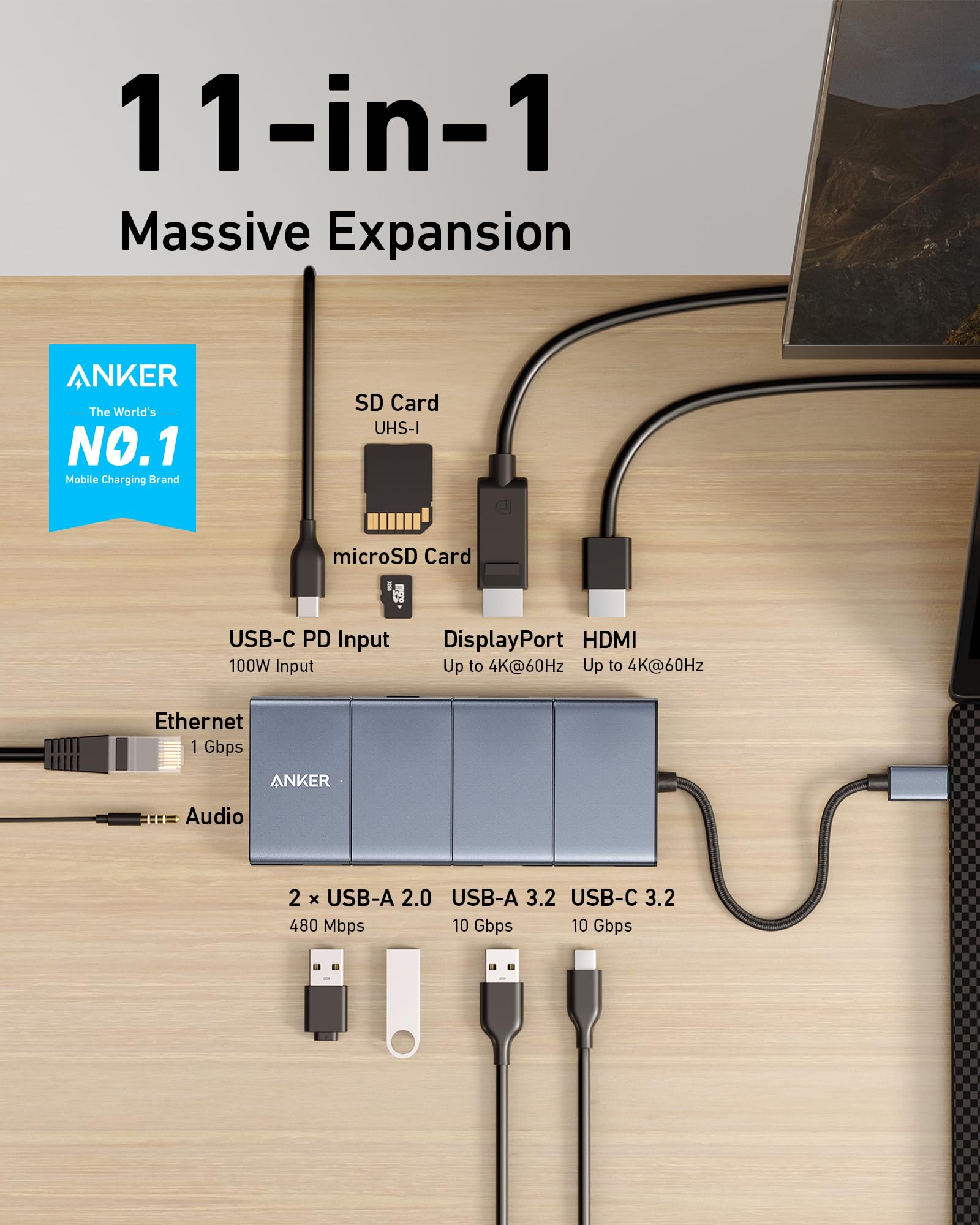




🚀 Elevate your workspace with the ultimate 11-in-1 power hub!
The Anker USB-C 11-in-1 Docking Station is a compact powerhouse that expands a single USB-C port into 11 essential connections, including dual 4K HDMI and DisplayPort outputs, ultra-fast 10Gbps data ports, Ethernet, SD card slots, and 85W pass-through charging. Designed for professionals seeking seamless multi-device integration and enhanced productivity on Windows and macOS laptops.

| Brand | Anker |
| Product Dimensions | 13.7 x 5.7 x 1.4 cm; 136.08 g |
| Item model number | A8388 |
| Manufacturer | Anker |
| Colour | gray |
| Number of HDMI Ports | 1 |
| Wattage | 100 |
| Operating System | Windows 8, macOS 10.12 Sierra |
| Are Batteries Included | No |
| Item Weight | 136 g |
| Guaranteed software updates until | unknown |
Trustpilot
1 month ago
2 days ago