Customer Services







🎉 Game On: Elevate Your Play with 8Bitdo!
The 8Bitdo Sn30 Pro+ is a versatile wireless gamepad designed for seamless compatibility across multiple platforms including Switch, PC, macOS, Android, Steam, and Raspberry Pi. With 16 customizable buttons, rumble features, and advanced motion controls, this controller offers an unparalleled gaming experience. Its USB-C charging and adjustable hair trigger buttons ensure you're always ready for action.
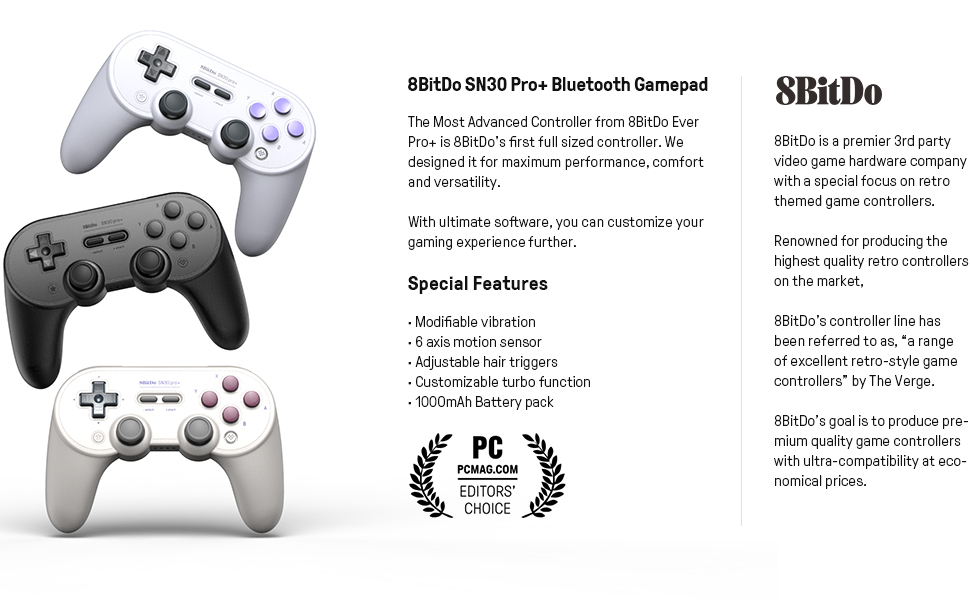




| Button Quantity | 16 |
| Additional Features | Rumble, Wireless |
| Power Source | Battery Powered |
| Hardware Platform | mac |
| Controller Type | Gamepad |
| Connectivity Technology | USB |
| Compatible Devices | PC, Windows, Android |
| Item Dimensions | 1 x 1 x 1 inches |
| Package Quantity | 1 |
| Item Weight | 12.8 ounces |
| Color | SN Edition |
J**R
Symmetrical sticks
It has symmetrical sticks. That puts it above the vast majority of other controllers.
H**Z
MUCH better than anyone realizes!! (Better quality sticks than PS, Xbox, or NS by a huge margin)
I recently heard of a site that lets you test your controllers, including analog stick accuracy. Quite simply, 8bitdo controllers analog sticks blow first party controllers out of the water when it comes to stick accuracy (which also factors into stick drift). The best result I've heard from first party is Playstations dualshock 4 and dualsense having around 4.5-6% error margin even when brand new. I tested all of my controllers. My used Dualsense was 14.7%, new Dualsense was 5.5%, Switch Pro was 6.5%, Xbox Series was 8.1%, DS4 was 7.7%My xbox 8bitdo controller had 1.6% error margin!!! This specific controller, despite being used for a couple years has only a 0.8% error margin!!!!!!!!!!! That's nearly Hall Effect analog stick quality and accuracy!!! And typically, the more error margin, the more likely you will have stick drift. It's not 100% correlated but it seems to always be close. If a controller has above 15% error, you'll almost definitely have drift, depending on the game.I tried out a few games that let you set the stick deadzone to 0% and it was mindblowing how much better FPS are to play when you can set it that low. Normally, if you set deadzone below 8% even on new controllers, you will have stick drift. My older Dualsense, needs to be set to 14% deadzone to avoid drifting!! 8bitdo controllers can be set to 0% and the difference in precision you gain from this is massive.That means you can zero in even on the furthest targets relatively easily. When the deadzone is bigger, it's very easy to move the stick and your aim overshoots your target because the game isn't reacting to the smallest movements you make on the stick. Hence the term deadzone. I'm referring to the deadzone in the center of the stick in this case.Using this controller and setting deadzone to 0% in any game that will let you (not enough games have a deadzone setting that will let you put it down to 0%) will give you an advantage. It's almost like the precision of a mouse and certainly better than what you can get from any other controller.Aside from this revelation, I've always liked these controller. They have the best grips other than the dualsense IMO, great d pad and buttons. Plus the custom button mapping software and paddles is another reason these are great for platforms that don't support button mapping.The one issue is the ergonomics aren't perfect. Like if you do the CLAW technique, it's a bit harder to do on these controllers. Otherwise they are better than first party controllers.There is one issue. If you want a Switch pro controller, and you don't need paddles, the Gulikit KingKong2 Pro controller is the best choice easily, It not only has Amiibo, and motion control support, but it also can turn on your switch from standby. THE BIGGEST advantage of the KingKong2 is that it uses Hall Effect sticks, and triggers. Hall Effect sensors use magnets, not potentiometers. Meaning not only are they even more accurate (0.2-0.6% error margin), but theoretically, they will never experience stick drift. Also the kingkong2 has better and more durable buttons as wellThe only downside is the ergonomics of the kIng Kong 2 is that it's basically an Xbox One controller with better sticks and buttons. Personally I hate offset analog sticks, but some people might like this moreIt definitely feels better than the official Switch Pro controller either way. So do the 8bitdo.
M**.
Incompatible with Nintendo Switch 2
Good controller. Received a firmware update for compatibility with the Nintendo Switch 2.
J**F
Great Controller for Emulation and Indie Games
When I bought this controller, I had been using a combination of an xbox 360 controller (which is good for 3d gaming because its primary control is a thumbstick), and a Dualshock2->USB adapter with a Playstation2 controller hooked up to it for emulation and 2d indie titles, because I don't like playing 2D games on a thumbstick, I avoid that whenever possible.The problem was, is that many indie games today do not recognize D-Input, and so I needed a good X-Input compatible controller. I also have a Switch, so I thought for any game where a Pro controller is recommended, this controller could fulfill both roles, and it does!I only have three minor gripes about this controller, though:1). There's a complicated set of instructions that you need to do to switch the controller modes, and these instructions are printed underneath the battery in the battery compartment, so if you can't remember exactly how to switch the controller's mode, you have to take the battery out to find out (which turns the controller completely off, obviously). I would rather have liked to have seen a push button or a switch or some other physical thing that you can use to select the mode.2). X-Input compatibility is a little wonky. One must run the 8BitDo software (I don't like running apps for every little peripheral I have) and *then* tell the app to switch the controller to X-Input (it doesn't remember this setting!) before it will work. It does work after that, however, as I've tried several indie games on Steam that I previously had to use Joy2Key or x360ce for on the aforementioned PS2 controller to get to work, games like Shantae, Hollow Knight, and the like.3). The cord is just too darn short. Seriously, 8BitDo? 12 or so inches? You're definitely going to want to buy a USB-A to C cable, so your cord can even reach the PC.With those little gripes out of the way, I'd have to say that the build quality and overall feel of the controller seems solid thusfar. The D-pad feels good and is responsive (unlike most controllers made for PC). Many controller manufacturers let the D-pad pivot freely so that you can push Right and get Down+Right even if you're trying for full Right for example. Not so with this controller, the inputs seem spot-on. The general shape of this controller is very close to (but not exact) to a Playstation controller, it's close enough that it felt good in my hands. The thumbsticks aren't too unreachable, they feel close and handy.If you're used to Playstation controllers like me, the LT and RT will feel a little strange at first; they are analog buttons, meaning the further you pull them in the more effect you get in games that support such. These can be adjusted in the app for PC but the buttons themselves will still feel strange, though I imagine this is something that should be easy enough to get used to.The fact they used USB-C on the controller end of the cable is nice to prevent the plug from wearing out due to all the movement of your hands while you hold the controller (a weakness of USB-A connectors, repeated movement and plugging and unplugging weakens the connections).Overall, a good controller. If I had to provide any feedback to 8BitDo, it'd be the following:1). At least a 3 foot cable. Please.2). A little button or switch to physically switch modes instead of complicated button inputs when you first activate the controller along with perhaps little LEDs to show you what mode the controller is in.3). Let us use the controller without having to run the app, if all I wanna do is set it to Xinput, the PC should see the controller as an Xinput device without the app being needed.
Trustpilot
2 weeks ago
1 week ago